

- TPS XIAOMI TOOL HOW TO
- TPS XIAOMI TOOL INSTALL
- TPS XIAOMI TOOL MODS
- TPS XIAOMI TOOL PASSWORD
- TPS XIAOMI TOOL PC
TPS XIAOMI TOOL INSTALL
You can remove all the bugs, which are killing the OS of your phone, and safely install the official files to make your phone work smoothly. If you have not flashed any phone and have no experience with flashing the phone, then you can read tutorials on our websites. We have given tutorials from the first step to flashing towards the last site, follow those steps, and have a safe flashing.
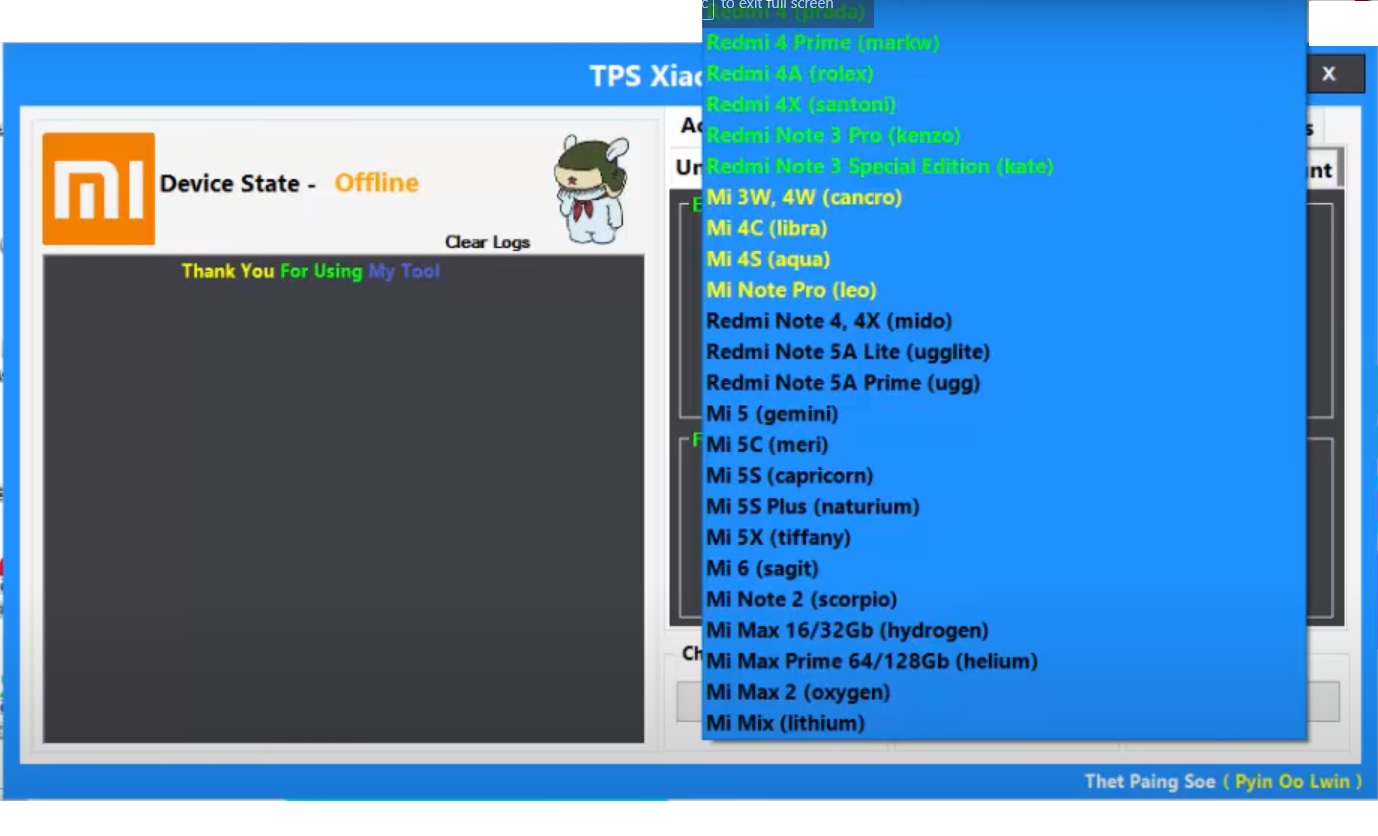
If you are getting problems like restarting the phone automatically, audio problems, corrupt video files, not working of the Bluetooth, and other tools, then the ROM of the phone has been corrupted, you should install new Fastboot ROM files on your mobile device.īecause the flashing of the phone is a very detailed argumenta type of job, you cannot do it without proper knowledge and knowledge.

You can download these files from the below link if the link is not working or showing some errors you can comment down in the section. In this way, we will come to know about link errors and will try to fix them as soon as possible.Xiaomi Mi Flash Tool offers to flash, repair, upgrade, update, Unroot, Root, Remove Screen lock (Pattern/Password/Pin), and FRP unlock easily.
TPS XIAOMI TOOL HOW TO
Here I share complete information How to Use Xiaomi Flash Tool to flash Xiaomi Android smartphones. Follow the same process if you want to remove the pattern lock from your MTK phone.
TPS XIAOMI TOOL PASSWORD
Read about more tools here.If you have little knowledge about flashing then you can use it more easily without facing any error, but if you trying to flash for the very first time then you have to be very careful.Įven in the event that you’ve forgotten the apparatus routine lock, screen lock, or password onto your Xiaomi Redmi apparatus, this tool may be employed to eliminate the device lock. At the end of the article, we just want to say – If you have any query in mind related to this article, do let us know by your comment. Thus, you can easily install the tool on your pc. You need to follow the on screen instructions given on the tool’s wizard. Using the link given below, you can download the latest version Miracle Xiaomi Tool v1.61.Īfter downloading the tool, extract the file and run it. Download Miracle Xiaomi Tool V1.61 Latest Setup 2021 The best thing is tool supports almost every major device of Xiaomi, Redmi, Mi devices with MTK and Qualcomm chipset.Īfter having a good idea about the features of the tool, let’s know step by step process to install. You can use this tool to fix the IMEI issue in your device. If mistakenly flashed incorrect binary file, it might corrupt EFS partition, which might corrupt IMEI number of device as well. If a user wants to remove all the device data, then consider using the Factory Reset method. Moreover, it can also help removing pattern and screen lock from your device. It allows you to remove Factory Reset Protection (FRP) in which you need to put Google user name and password. It’s tedious task but not with Miracle Xiaomi Tool.
TPS XIAOMI TOOL PC
It can also help to send files from PC to device via Sideload feature. The Miracle Xiaomi tool also helps to boot device into Emergency Download mode if the device gets bricked accidently. Using this tool, it becomes very easy to boot your device into these modes and perform desired ADB & Fastboot commands. The tool supports multiple modes like EDL, ADB, Sideload, and Fastboot mode. Let’s have a quick overview about them:- Support Multiple Modes: Miracle Xiaomi Tool offers so many features to the users.

You can also Download Xiaomi Mi Unlock Tool. Good news is we are sharing link to download the latest version of this Miracle Xiaomi Tool V1.61. It can perform several technical actions for you. Miracle Xiaomi Tool comes into the scene for this moment. For some beginners, it can be really hard to perform such tasks on the mobile as a silly mistake can put mobile in dead condition. It may include flashing rom, boot device into the Fastboot mode, root device, etc. We always recommend to take backup of your phone before you perform any technical action on it. With just bootloader in these devices, you flash custom ROM, recovery or even root your device.
TPS XIAOMI TOOL MODS
We must appreciate the community behind this giant phone maker because they made available plethora of mods and tweaks for MI, Xiaomi, Redmi and Poco users. We are sharing a Download link of Miracle Xiaomi Tool V1.61 latest setup.


 0 kommentar(er)
0 kommentar(er)
